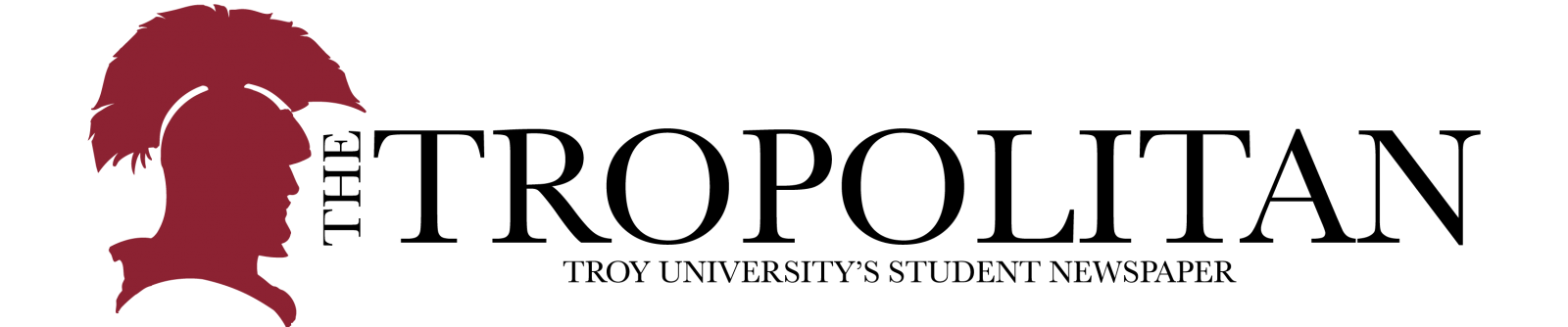Lilly Casolaro
Staff Writer
According to Troy’s Educational Technology team “staying connected and receiving timely information
from Troy is important for student success.” Blackboard Connect allows students to receive course
updates, important instructor information and Troy updates via text message, voice or email.
Once logged in to Blackboard, Troy’s software for online course management system, students are
able to locate the resources labs which provides helpful tips for new students, tutorials on how to use
software and programs and information regarding Blackboard Connect, including how to sign up for
alerts using multiple phone numbers and email accounts to ensure a timely and informative alert.
Even if a student is taking a course on campus not available in Blackboard, helpful information can still
be found regarding available technology and resources for Troy students said Kimberley Shaver, director
of educational technology.
“Blackboard Connect is the only text/email system that will allow students to receive messages
regarding important course information with no additional work on the instructor’s part” Shaver said.
Blackboard Mobile Learn is a supplementary tool that provides student access to Blackboard Connect
straight from a mobile phone. Different from Troy’s S.O.S rapid emergency warning system, Blackboard
Connect will provide information from university offices or instructors keeping students up to date.
Kasey Freeman, a junior communication major from Nashville,Tennessee, is a frequent user of
Blackboard and the Blackboard app and relies on the software for notifications.
“S.O.S. comes straight to a text message. Blackboard (not Connect) comes in as a notification. I prefer
notifications because I get enough text messages as it is,” said Freeman. Though Blackboard Connect
provides student preference as to how the messages are received, Freeman would rather stick with the
Blackboard notifications over the text messages that Blackboard Connect advertises.
Blackboard Connect does not automatically send notifications when new material is posted on
Blackboard; therefore, students must choose this feature as they would choose to ‘turn on or off’
Facebook notifications.
In addition to Blackboard Connect, the “Student Resources” tab within Blackboard provides educational
tips, technology assistance and a software compatibility guide to name a few.
“All students also have access to the ‘Trojan Café’ under the ‘My Courses’ section within Blackboard.
This is an area recently developed to offer opportunities for student engagement, career information,
student stories, and so much more,” Shaver said.
Trojan Café is an online gathering place which allows students to connect and communicate whether an
eTroy student or a student at any of Troy’s locations. All students are automatically enrolled in Trojan
Café with their Blackboard account. The purpose of this resource is to build community, inspire success
and grow the Trojan Warrior Spirit, according to the educational technology student publication.
For step by step instructions on how to register for Blackboard Connect, please login to your Blackboard
account. Locate the student resources tab and click on ‘connect with Troy.’ There you will find the
Blackboard Connect icon. Complete the registration instructions and you will be set to receive updates
and messages.
For further information check out:
https://troyuniversity.bbcportal.com
https://troy.blackboard.com/bbcswebdav/institution/Ed%20Tech/documents/student/
Student%202014/index.html#/1/zoomed
helpdesk.troy.edu