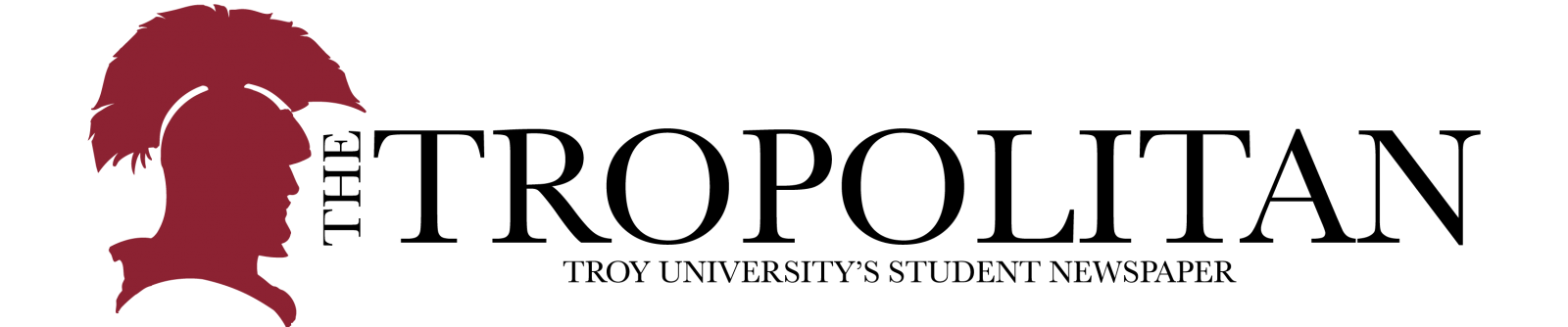Tyler Wooley
Contributor
The new student planning tool as part of Web Express provides students with many services.
However, students, both freshmen and upperclassmen, still have to spend some time getting used to the functions of Web Express.
Key’ousha Foster is a freshman at Troy and recently learned how to use the Trojan Web Express system, one that some consider confusing.
Even though some students find the Web Express system difficult, Foster said “it was fairly easy.”
Foster, an exercise science major from Troy, said the system is fine and is “easy to use” when registering for classes.
Foster agrees that the system is not perfect and said that it needed “more help options.”
She said that she still has not found some of the things she looked for.
“I didn’t like that I had to refresh the browser to see that the classes are full,” Foster said.
Some students who “hate” the Web Express system, however, have more to say.
“I always have to delete the freaking cookies,” said Joanna Campbell, a senior chemistry major from Atlanta.
Aside from the “terrible, illogical and confusing” layout, Campbell says “the hours entry for employees is horrible.”
Campbell works at the chemistry lab on campus and uses Web Express to input hours worked.
Campbell also said she does not like the look of the webpage.
“It’s not at all aesthetically pleasing,” Campbell said.
There is, however, a new addition to Web Express.
If you open the tab on Web Express that reads “view account and make payments,” there is a section called the Student Planning tool.
The Student Planning tool is supposed to make it easy to plan semesters in advance, along with many tasks.
Students can view their progress towards their degree, their course catalog and test summaries.
After viewing their progress, students can register for classes using the tool.
The new function serves as a way to communicate to academic advisers. Students can request reviews and add notes about their class schedule.
Moreover, the tool helps students with financial planning.
On the account activity tab, students can view the breakdown of their charges, payments, financial aids and account balance form.
All past semester account statements are also available on the site.
“It is much better than the old one,” Campbell said.
The new tool is meant to make information easier to read and easier to understand.
For example: it uses color coding to show the student what classes are completed, in progress, not started and an area that is fulfilled.
Campbell liked the new tool so much she said one of the only ways to make it better is to “make the mouse icon a unicorn.”
Foster had not heard about the new tool, but she had a positive attitude towards learning about it.
“I believe the tool would be very helpful to the students,” Foster said. “The good weigh out the bad when it comes to benefits of the new tool.”
The new tool should be simpler and should make my academic profile easier to comprehend.
Being married to an elementary education major means I am no stranger to color coding.
I think the tool will be a great tool for advisers to to use in order to help students that are online or on a different campus.
Students and advisers should be able to have an online interface and plan classes for the coming years.
Foster hopes that the process of learning a new system will not be hard. “I don’t think it’s that bad to learn something new.”
Tyler Wooley is a junior multimedia journalism major from Gulf Shores.